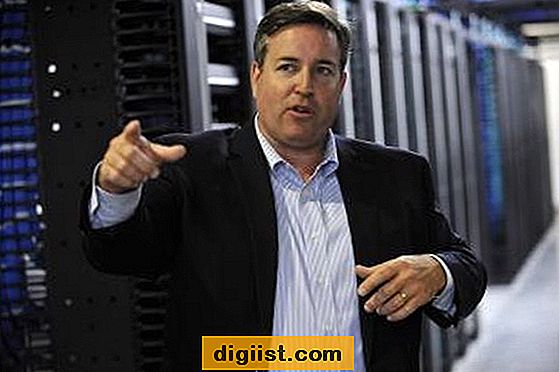Android adalah sistem operasi paling populer di dunia smartphone saat ini. Dengan fitur-fitur canggihnya, Android menawarkan banyak kebebasan bagi penggunanya. Salah satu hal menarik yang dapat Anda lakukan dengan Android adalah membuat panggilan palsu, SMS palsu, dan bahkan membuat riwayat panggilan palsu.
Ada berbagai cara untuk mendapatkan panggilan palsu, SMS palsu, dan menciptakan riwayat panggilan palsu di Android. Salah satu cara paling mudah adalah dengan menggunakan aplikasi panggilan palsu yang tersedia di Google Play Store. Ada banyak aplikasi yang dapat Anda install, tetapi salah satu yang paling populer adalah Fake Call & SMS
Interface aplikasi ini sangat sederhana dan mudah digunakan. Anda dapat dengan cepat memilih waktu dan tanggal, kontak yang akan memanggil atau mengirim SMS palsu, dan bahkan dapat mengatur riwayat panggilan palsu yang akan ditampilkan di log panggilan Anda. Aplikasi ini juga memungkinkan Anda untuk membuat percakapan palsu dengan teman atau keluarga Anda untuk menambah keseruan.
Aplikasi ini sangat customizable dan memungkinkan Anda untuk mengatur panggilan palsu Anda seolah-olah itu benar-benar terjadi. Anda dapat memasukkan nama kontak yang akan memanggil, memilih jenis panggilan (panggilan masuk, panggilan keluar, atau panggilan terlewat), serta memasukkan kata-kata khusus yang akan ditampilkan di layar saat panggilan palsu Anda berlangsung.
Ini adalah salah satu cara yang sangat cerdas dan menyenangkan untuk mengejutkan teman atau keluarga Anda. Anda bisa menggunakannya sebagai alasan untuk membolos sekolah atau bekerja, dan menyalahkan panggilan palsu tersebut. Aplikasi ini hanya dapat diinstall di Android versi KitKat 4.4 ke atas.
Bagaimana Cara Membuat Riwayat Panggilan Palsu, SMS di Ponsel Android dengan Aplikasi Gratis

Jika Anda seorang pengembang atau seseorang yang suka bercanda dengan teman dan keluarga, maka artikel ini adalah untuk Anda! Ada banyak alasan mengapa seseorang ingin membuat riwayat panggilan palsu dan SMS palsu di ponsel Android mereka. Mungkin Anda ingin membuat lelucon lucu untuk teman-teman Anda, atau mungkin Anda perlu sebuah alasan untuk mengakhiri percakapan yang membosankan. Dalam artikel ini, kami akan menjelaskan cara membuat riwayat panggilan palsu dan SMS palsu di ponsel Android Anda dengan menggunakan aplikasi gratis.
1. Pilih dan Instal Aplikasi Yang Sesuai
Ada beberapa aplikasi yang tersedia di Google Play Store yang memungkinkan Anda membuat riwayat panggilan palsu dan SMS palsu di ponsel Android Anda secara gratis. Beberapa aplikasi populer di antaranya adalah "Fake Call & SMS", "Fake Call & SMS KitKat", dan "Fake Call Log & SMS". Pilih aplikasi yang sesuai dengan kebutuhan Anda dan instal di ponsel Anda.
2. Buka Aplikasi dan Atur Riwayat Panggilan Palsu
Setelah Anda menginstal aplikasi, buka aplikasi tersebut dan Anda akan melihat antarmuka yang mudah digunakan. Pada aplikasi tersebut, ada beberapa bagian yang berbeda seperti "Panggilan Palsu", "SMS Palsu", dan "Riwayat Panggilan". Pilih bagian "Riwayat Panggilan" untuk membuat panggilan palsu. Di bagian ini, Anda dapat memasukkan informasi seperti nomor telepon, nama kontak, tanggal dan waktu panggilan, jenis panggilan, dan alasan untuk panggilan palsu tersebut.
Dalam aplikasi ini, Anda juga dapat mengedit riwayat panggilan sebelum disimpan. Anda dapat mengubah nomor telepon atau nama kontak, mengganti tanggal dan waktu panggilan, serta memilih jenis panggilan yang sesuai seperti "Diterima", "Ditangguhkan", atau "Ditolak". Setelah Anda mengatur semua detail sesuai keinginan, klik "Simpan" atau "OK" untuk menyimpan riwayat panggilan palsu tersebut.
3. Buat Riwayat SMS Palsu
Jika Anda juga ingin membuat riwayat SMS palsu, Anda dapat pergi ke bagian "SMS palsu" dalam aplikasi. Di sini, Anda dapat memasukkan nomor telepon, nama kontak, tanggal dan waktu SMS, serta isi pesan yang ingin Anda kirimkan. Setelah Anda mengatur semua detail sesuai keinginan, klik "Simpan" atau "OK" untuk menyimpan riwayat SMS palsu tersebut.
4. Aplikasi dapat disesuaikan sesuai kebutuhan Anda
Keunggulan dari aplikasi-aplikasi ini adalah bahwa mereka sangat disesuaikan sesuai kebutuhan Anda. Anda dapat membuat riwayat panggilan palsu dan SMS palsu sesuai dengan preferensi Anda. Jika Anda ingin tampilannya seperti panggilan sebenarnya, Anda dapat memilih tampilan yang rinci dan memasukkan semua informasi yang diperlukan. Jika Anda hanya menginginkan tampilan yang sederhana dan langsung ke point, aplikasi juga dapat disesuaikan untuk itu.
5. Display Panggilan Palsu dan SMS yang Diterima
Setelah Anda membuat riwayat panggilan palsu dan SMS palsu, Anda dapat melihatnya di bagian "Riwayat Panggilan" atau "Riwayat SMS" pada aplikasi. Riwayat panggilan palsu dan SMS palsu tersebut akan ditampilkan seperti riwayat panggilan dan SMS yang sebenarnya di ponsel Anda. Ketika Anda membuka riwayat panggilan palsu tersebut, akan terlihat seperti panggilan yang sudah Anda terima atau panggilan yang sudah Anda buat.
Aplikasi ini juga memungkinkan Anda untuk mengirim panggilan palsu dan SMS palsu. Anda dapat mengklik riwayat panggilan atau SMS palsu tersebut dan pilih "Telp" atau "Balas" untuk mengirim panggilan palsu atau SMS palsu ke kontak lainnya.
Kesimpulan
Dalam artikel ini, kami telah menjelaskan cara membuat riwayat panggilan palsu dan SMS palsu di ponsel Android Anda menggunakan aplikasi gratis. Ada banyak aplikasi yang tersedia di Google Play Store yang memungkinkan Anda untuk membuat riwayat panggilan palsu dan SMS palsu sesuai dengan preferensi dan kebutuhan Anda. Dengan menggunakan aplikasi ini, Anda dapat memiliki riwayat panggilan palsu dan SMS palsu untuk melucu atau untuk alasan lainnya. Pastikan untuk menggunakan aplikasi ini dengan bijak dan menghormati privasi orang lain. Selamat mencoba!
Create Fake SMS and Call Logs Using App APKs
Ada banyak aplikasi di Google Play Store yang memungkinkan pengguna untuk membuat SMS dan log panggilan palsu. Dalam artikel ini, kami akan melihat beberapa aplikasi terbaik yang tersedia untuk mengedit dan membuat riwayat panggilan dan SMS palsu di perangkat Android Anda.
1. Fake Call & SMS
Salah satu aplikasi terbaik untuk menciptakan panggilan dan SMS palsu adalah Fake Call & SMS. Ini adalah aplikasi yang sangat cepat dan mudah digunakan yang memungkinkan Anda membuat panggilan dan SMS palsu dalam sekejap. Aplikasi ini dilengkapi dengan antarmuka pengguna yang intuitif dan ramah pengguna dan mendukung banyak fitur seperti riwayat panggilan, kontak palsu, dan tanggal-waktu palsu.
2. Fake Call Log and SMS
Another great app for creating fake call logs and SMS is Fake Call Log and SMS. This app offers a special feature called "realtime call simulation" which allows you to simulate a call while you're already on a call. It also allows you to customize the call logs and SMS conversations with various customizable options.
This app lets you create fake call logs and SMS in a very realistic way by showing all the details of the call or SMS, including the contact name, phone number, date, and time.
3. SMS Edit
SMS Edit is another app that allows you to create and edit fake SMS conversations. It has a simple and easy-to-use interface that allows you to enter the contact name, phone number, date-time, and the SMS content. This app also allows you to edit existing SMS conversations and save them as new ones.
With these apps, you can easily create fake SMS and call logs to prank your friends or family. However, it's important to use these apps responsibly and not to misuse them for any illegal or harmful activities.
In conclusion, if you need a way to create fake SMS and call logs on your Android phone, these apps are the fastest and smartest way to do so. They provide a safe and fun way to create fake conversations and fool your friends and family.
The Fastest & Smartest Way to Create & Display Fake SMS and Call Logs on Your Phone
If you've ever wanted to play a funny joke on your friends or family, or if you need to create fake SMS and call logs for a special action or just for fun, there are various apps available on the Google Play Store that allow you to do so. One of the most popular and easiest to use apps for this purpose is called "Fake Call & SMS". This article will show you how to create and display fake SMS and call logs on your Android phone using this app.
Step 1: Install the App
The first thing you need to do is to install the "Fake Call & SMS" app from the Google Play Store. Simply search for the app in the Play Store, and then tap on the "Install" button to download and install it on your phone.
Step 2: Create a Fake SMS
After the app is installed, open it and you will see the main interface. In this app, you can create fake SMS messages as well as fake call logs. To create a fake SMS, tap on the "SMS" tab. On this page, you can enter the phone number of the sender, the date and time of the SMS, and the text of the message. You can also choose to mark the SMS as read or unread. Once you have entered all the necessary information, tap on the "Save" button to create the fake SMS.
Step 3: Create a Fake Call Log
To create a fake call log, go back to the main interface of the app and tap on the "Call Log" tab. Here, you can enter the phone number of the caller, the date and time of the call, the type of call (missed, outgoing, or incoming), and the duration of the call. You can also choose to add a conversation to the call log. Once you have entered all the required information, tap on the "Save" button to create the fake call log.
Step 4: Display the Fake SMS and Call Logs
After creating the fake SMS and call logs, you can now display them on your phone. To do this, simply go to the "Logs" tab in the app and you will see a list of all the fake SMS and call logs you have created. Select the ones you want to display and tap on the "Display" button. The app will then show a screen that looks like the real SMS or call log, with the fake contact name, phone number, date-time, and other details.
Verdict
The "Fake Call & SMS" app is a very fast and smart way to create and display fake SMS and call logs on your Android phone. It has a user-friendly interface and allows you to customize the fake SMS and call logs as per your requirements. Whether you want to play a joke on your friends or family, or if you need to create fake SMS and call logs for a special occasion, this app will help you achieve the desired results.
My Verdict on Fake SMS and Call Logs
After exploring various apps that claim to offer fake SMS and call logs on Android, here is my verdict. These apps provide a fun and funny way to create fake SMS and call logs on your phone. They can be used for pranks, creating excuses, or just for fun with friends and family.
One of the most well-known apps is "Fake Call & SMS". The interface is easy to use and works smoothly. Creating a fake call or SMS is as simple as entering the contact, date-time, type of call or SMS, and the action you want to display. The app also allows you to create fake missed calls and can be customized to display the latest fake calls or SMS on your phone's log.
Another popular app is "Fake Call & SMS Kitkat". This app is similar to "Fake Call & SMS", but with a few additional features. It offers a more customizable interface and allows you to create fake call logs and SMS logs with a specific date and time. The app also has a special feature that lets you create a fake conversation, making the fake call or SMS look even more realistic.
Both of these apps are free to install from the Google Play Store. However, some of the features may require in-app purchases. It's always a good idea to read the app's developer description and user reviews before installing to ensure compatibility with your phone and version of Android.
In my opinion, the fastest and easiest way to create fake SMS and call logs is through the "Fake Call & SMS" app. It has a simple and user-friendly interface, and the app gets regular updates, ensuring the security of your data and compatibility with the latest Android versions.
Overall, if you're looking for a fun and funny way to create fake SMS and call logs on your Android phone, these apps can help. Just remember to use them responsibly and have fun with your friends and family!
Edit Call Log with Fake Call Log Apps
One of the smartest features available on Android phones is the ability to edit the call log. This means that you can enter fake phone calls, missed calls, or even conversations into your call log. In this article, we will look at some of the best fake call log apps that can help you create a fake call history on your Android device.
The Fastest Way to Create a Fake Call Log
If you want a quick and easy way to create a fake call log, then using a fake call log app is the best option. These apps come with a simple and user-friendly interface, making it easy for anyone to use them.
One of the most popular fake call log apps is Fake Call Log Creator. This app allows you to create and display fake call logs on your phone. You can enter the date, time, duration, and type of call, as well as the contact or phone number. With this app, you can even create a fake conversation by adding multiple entries.
How to Use Fake Call Log Apps
Using fake call log apps is very easy. First, you need to install the app from the Google Play Store. Once installed, you can open the app and look for the "Create a Call Log" or similar option. Then, you just need to enter the details of the fake call, such as the date, time, type, and contact.
Some fake call log apps even allow you to customize the call log even more and add special features. For example, you can set the app to automatically add missed calls to your call log or create a customizable version of a missed call log.
Verdict
Fake call log apps are a fun and funny way to trick your friends and family. They are also very useful if you need an excuse for missing a call or want to create a fake call history. With the latest versions of Android and various developers creating fake call log apps, there are plenty of options to choose from.
Just keep in mind that editing the call log is only possible on rooted phones or using special APKs. So, if you want to try out one of these fake call log apps, make sure you have the right phone and permissions.
Memastikan Keamanan Data Dengan SMS Palsu dan Riwayat Panggilan
Jika Anda ingin menggunakan aplikasi untuk membuat panggilan palsu, SMS palsu, dan riwayat panggilan palsu di Android, ada beberapa cara yang dapat Anda lakukan. Salah satu aplikasi yang bisa Anda coba adalah Fake Call & SMS. Aplikasi ini memungkinkan Anda membuat panggilan palsu dengan daftar panggilan palsu dan riwayat panggilan palsu.
Panduan Cara Mendapatkan Panggilan Palsu dan SMS Palsu di Android:

- Pertama, unduh dan instal aplikasi "Fake Call & SMS" dari Google Play.
- Buka aplikasi tersebut dan Anda akan melihat tampilan antarmuka yang sederhana dan ramah pengguna.
- Pada layar utama, ada tiga bagian utama: "Fake Call", "Fake SMS", dan "Fake Log". Pilih salah satu dari tiga opsi ini, tergantung pada apa yang Anda inginkan.
- Jika Anda memilih "Fake Call", Anda dapat memilih waktu panggilan palsu, mengatur nama dan nomor kontak palsu, memilih tipe suara panggilan, dan bahkan menambahkan alasan palsu untuk panggilan tersebut.
- Untuk membuat SMS palsu, pilih "Fake SMS". Di sini, Anda dapat memasukkan nomor pengirim palsu, memilih tanggal dan waktu pengiriman, menyesuaikan teks SMS palsu, dan memilih apakah SMS tersebut akan masuk ke kotak masuk atau keluar.
- Terakhir, dengan opsi "Fake Log", Anda dapat membuat log panggilan palsu yang akan ditampilkan dalam riwayat panggilan Anda. Anda dapat memasukkan tanggal dan waktu panggilan, nomor kontak palsu, dan bahkan membaca status panggilan palsu seperti "diterima", "tidak terjawab", atau "pesan suara".
Pentingnya Keamanan Data:
Selain menyenangkan untuk menggunakan aplikasi ini sebagai lelucon atau alasan palsu untuk menghindari panggilan, mengirim SMS palsu, dan membuat riwayat panggilan palsu, kita harus ingat betapa pentingnya menjaga keamanan data kita.
Dalam dunia yang semakin terhubung, data pribadi kita menjadi semakin berharga. Oleh karena itu, penting untuk memastikan bahwa data kita tetap aman dan terjamin. Dengan aplikasi seperti Fake Call & SMS, Anda dapat menciptakan situasi palsu yang dapat melindungi privasi Anda dengan cara yang menyenangkan.
Pastikan untuk tetap waspada dalam menggunakan aplikasi semacam ini dan menghindari penyalahgunaan. Ingatlah bahwa privasi orang lain juga penting, jadi gunakan aplikasi ini dengan bijak dan bertanggung jawab.
Dengan memilih aplikasi yang dapat memberikan opsi yang dapat disesuaikan dan tampilan yang menarik, Anda dapat memastikan bahwa data Anda tetap aman saat bermain-main dengan lelucon panggilan palsu, SMS palsu, dan riwayat panggilan palsu di Android.
Jadi, jika Anda ingin membuat panggilan palsu, SMS palsu, atau riwayat panggilan palsu, cobalah aplikasi ini dan temukan cara yang paling aman dan menyenangkan untuk melakukannya!
Final Words on Fake Call Log Funny Joke
Creating a fake call log on your Android phone can be a fun way to play jokes on your friends and family. With the help of various apps, you can receive fake calls, fake SMS, and even create a fake call log history. There are many apps available on the Google Play Store that allow you to customize the caller's name, phone number, date, and time of the call, making it look very realistic.
One app that stands out from the rest is the Fake Call Log Funny Joke app. It has a user-friendly interface and offers a wide range of features that make it the smartest choice for creating fake call logs. The app is compatible with the latest version of Android and works well on KitKat and above. Whether you want to create a funny conversation in the call log or use it as an excuse for a missed call, this app has got you covered.
The Fake Call Log Funny Joke app allows you to enter all the details you need to make the fake call log look authentic. You can enter the caller's name, phone number, date, and time of the call. You can also choose whether to display the call type as incoming, outgoing, or missed. The app even allows you to link the fake call log to a contact in your phone book for added realism.
In addition to creating fake call logs, the app also allows you to create fake SMS logs. You can customize the sender's name, phone number, date, and time of the SMS. This feature is great for pranks or adding a funny twist to your text message history.
Overall, the Fake Call Log Funny Joke app is a fun and entertaining way to play jokes on your friends and family. It offers a customizable and easy-to-use interface, making it the fastest and most reliable app for creating fake call logs and SMS logs. Whether you want to use it for pranks or just for fun, this app is sure to keep you entertained. Install the app today and start creating your own hilarious fake call logs!
Verdict: The Fake Call Log Funny Joke app is a great tool for Android users who want to have some fun with fake call logs and SMS logs. It offers a user-friendly interface, customizable options, and a wide range of features that allow you to create realistic and funny fake call logs. Whether you want to prank your friends or add some excitement to your daily routine, this app is definitely worth a try!